PKT mining is a very easy task, but setting it up can be complicated, but don’t you worry. This article will provide you with a complete guide on how anyone can mine pkt on Android (non-rooted).
The focus of this article will be:
- What is PKT, and why should you mine it?
- How to mine PKT on Android?
Some of you might not know what PKT is. Don’t worry because I’m going to start by explaining it.
What Is PKT and Why should you Mine It?
PKT is a cryptocurrency that operates using its own blockchain. The basis for its blockchain is based on the Bitcoin codebase. It utilizes the unused bandwidth of its users and rewards them for sharing it in the form of PKT cash.
The main goal of PKT is to decentralize somehow the overall ISP industry. Doing so grants the users the ability to become their own internet providers. It uses the Cjdns technology for this purpose.
The overall limit of PKT is 6 billion, and the circulating amount right now is over 3.5 billion. The overall potential of this coin is very high because without even having a proper investor, PKT is thriving.
Once this coin starts taking off, this coin can become very beneficial. Not to mention, mining is straightforward because (as mentioned before) it only uses the unused bandwidth of your internet.
How to Mine PKT on Android?
Let’s start with how one can mine PKT using an Android (non-rooted).
Step 1: Open the play store and download the “UserLAnd” application.
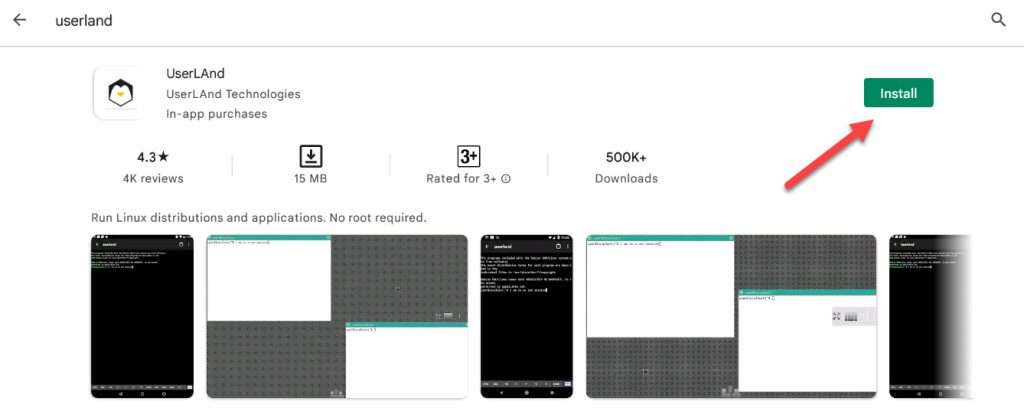
Step 2: A notification will pop up in which it’ll ask you to allow the app to access storage. Tap the “Ok” option.
Step 3: Another pop-up will appear in which you’ll give access to photos and media. Tap on the “Allow” option.
Step 4: Once the “UserLAnd” app is downloaded, open the app and click on the “Ubuntu” option.
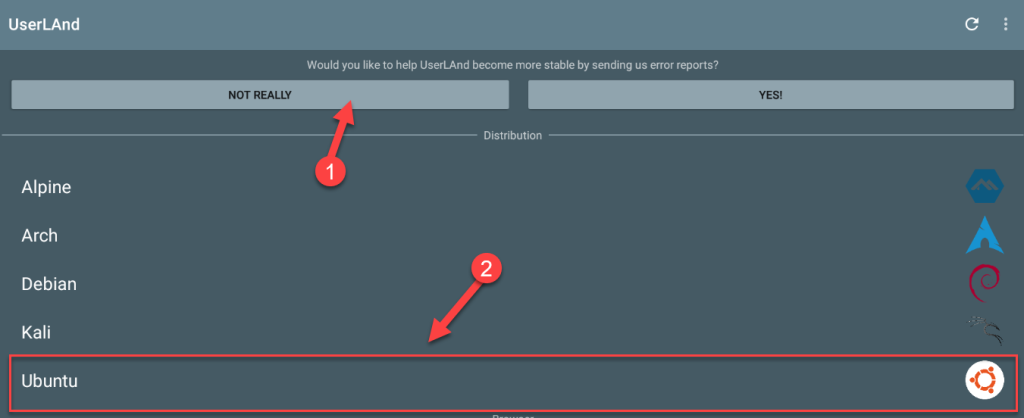
Step 5: You’ll have to create a username and password. After entering it, tap on the “Continue” option.
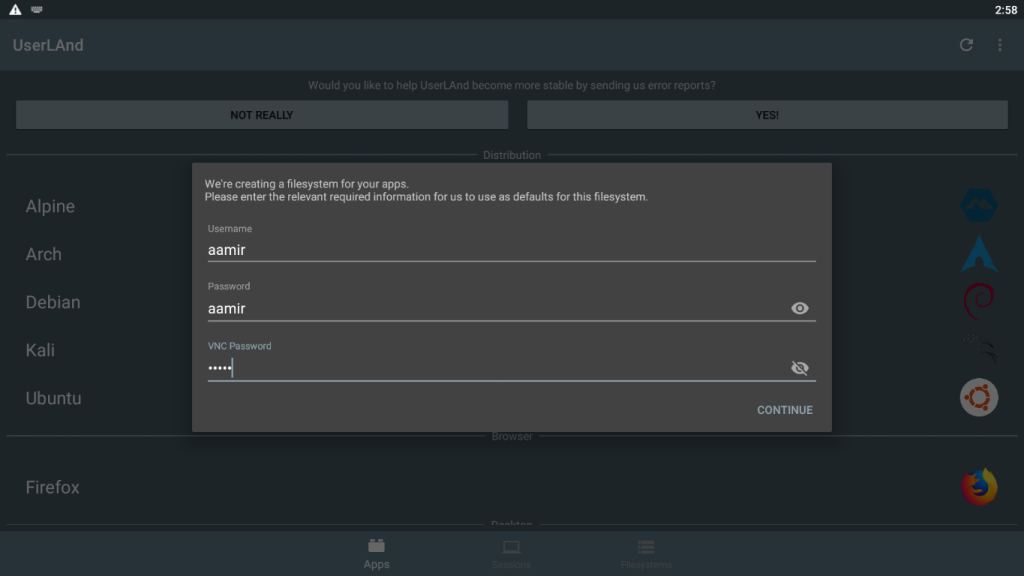
Step 6: Now, select the “SSH” option and wait for the download to complete.
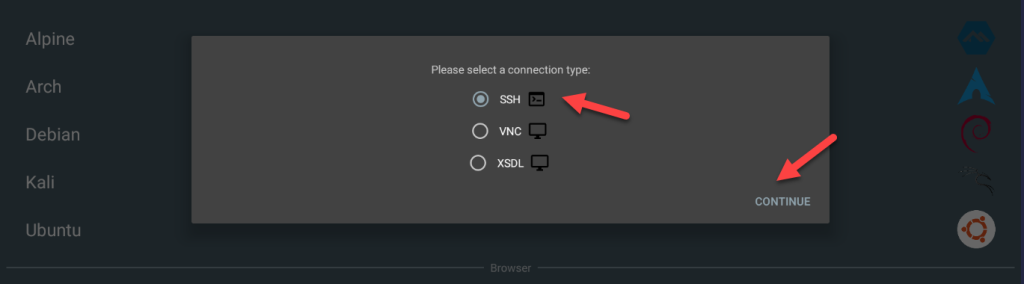
You have to wait until the assets are downloaded.
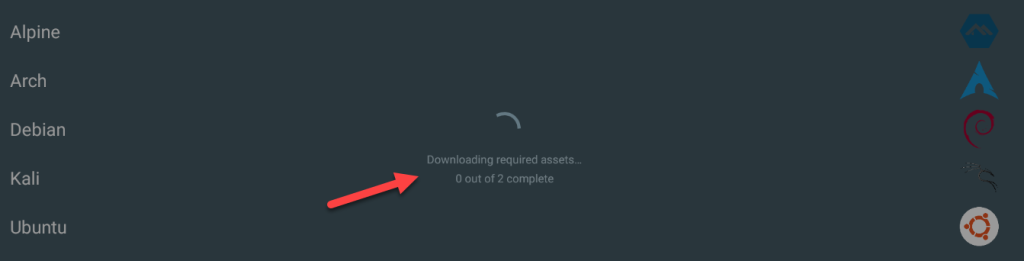
A command terminal will open in which you’ll enter the password you just set. You can view the current progress of downloaded assets from the notification bar:
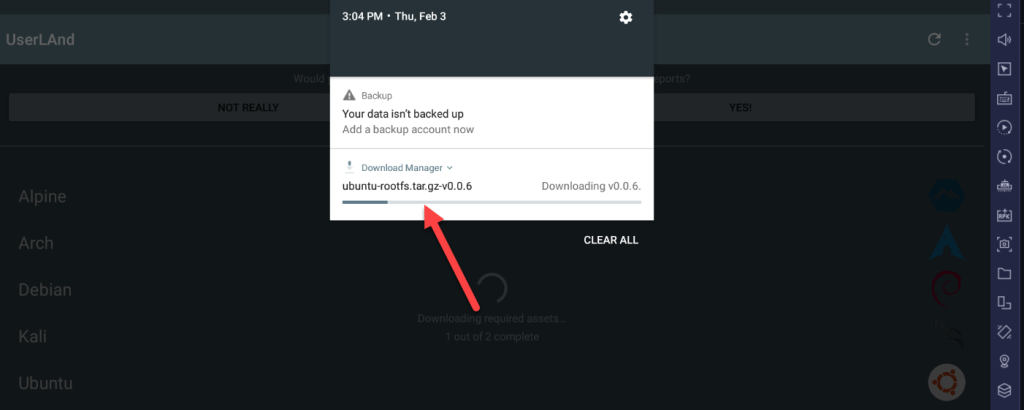
Next you’ll able to login into the Linux system. It will ask for the username and password you choose in the begining.
Note: When you type the password, it will not be visible. So type the password and hit Enter.
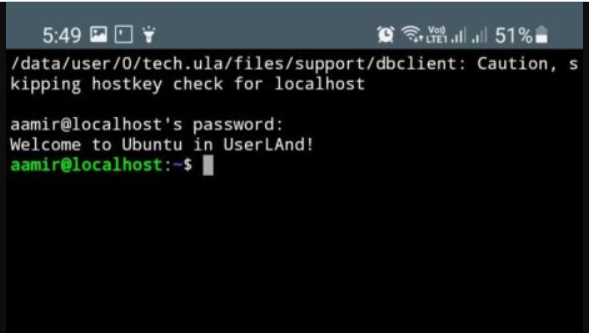
Now you’ll need to install different software using different codes.
Step 7: 1. Type in “sudo apt update” and tap on the enter key.
Step 8: 2. Type in “sudo apt upgrade” and tap on the enter key.
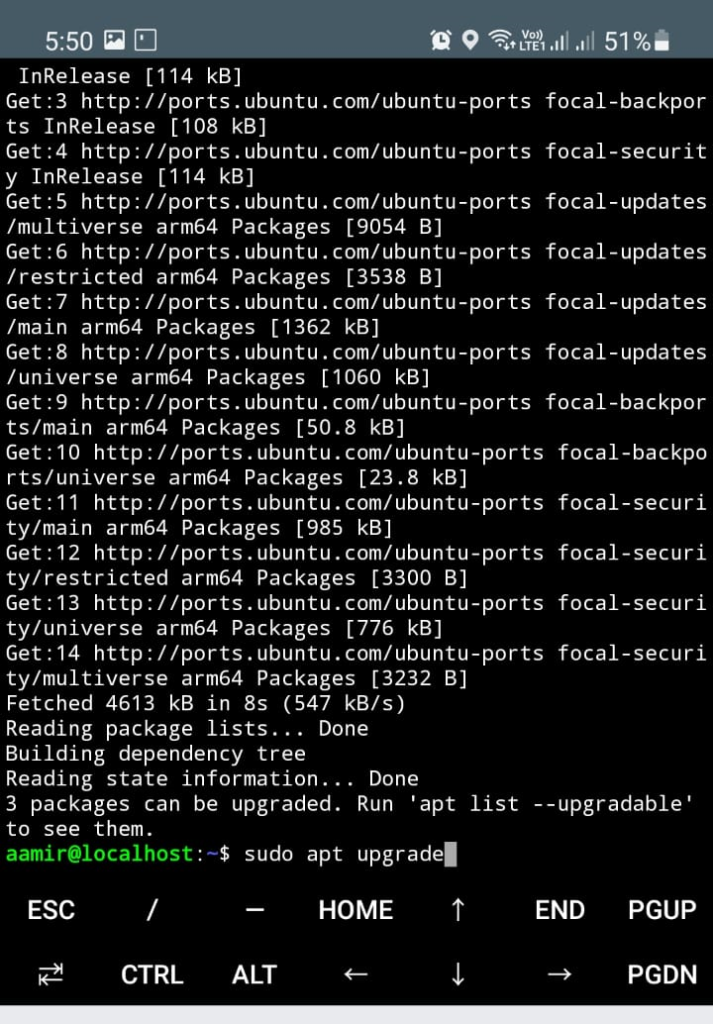
It’ll ask for your confirmation; type in “Y” and tap on the enter key.
Step 9: 3. Type in “sudo apt install build-essential” and tap on the enter key.
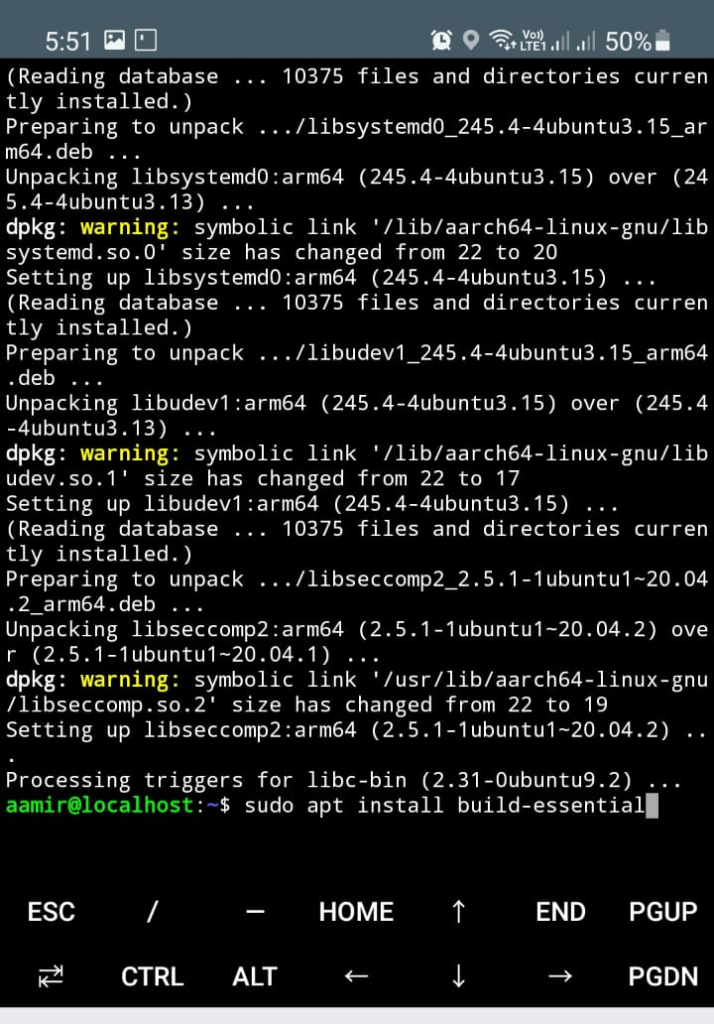
It’ll ask for your confirmation; type in “Y” and tap on the enter key.
Step 10: Type in “sudo apt install curl” and tap on the enter key.
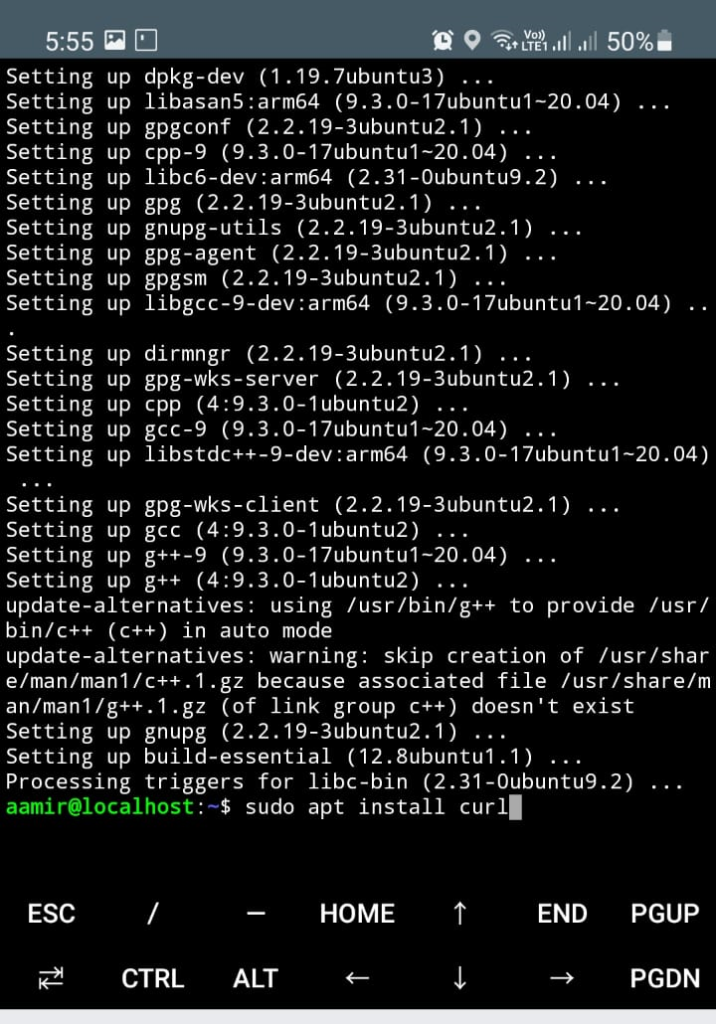
Step 11: Type in “sudo apt install git” and tap on the enter key.
It’ll ask for your confirmation; type in “Y” and tap on the enter key.
Step 12: Type in “sudo apt install tmux” and tap on the enter key.
It’ll ask for your confirmation; type in “Y” and tap on the enter key.
Step 13: Run: git clone https://github.com/cjdelisle/packetcrypt_rs

Run: cd packetcrypt_rs
Run: cargo build –release
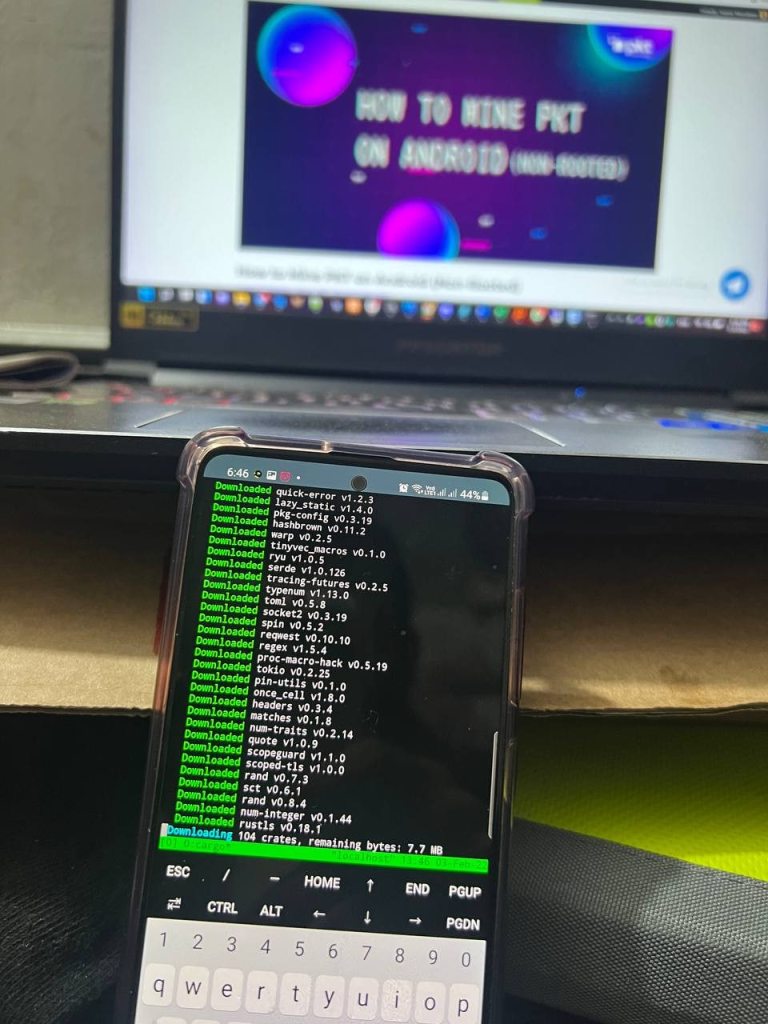
Run: tmux new -s miner
After installing all the remaining programs, all that remains is to start mining. Just paste the following: (Don’t forget to replace with your PKT address)
./target/release/packetcrypt ann -p pkt1q3yx9ktw83qwct63fzhz9hullg6r5245glw87n3 https://stratum.zetahash.com/ http://pool.pktpool.io http://pool.pkt.world
Note: If you want to restore a previous session, paste “tmux attach-session -t miner” in the command prompt.

